SYNC.
sync. is looking to lead the way in Open Banking as a Smart-Bank. We allow users to instantly open a current GBP &/or EUR account in minutes and we provide them with the ability to open up to 30+ other currency accounts. Users are able to exchange currencies between their accounts at the best rates and transfer money worldwide and unbeatable rates. sync’s USP is to allow users to synchronise all of their financial accounts (bank, credit, loan and mortgage accounts) in one app, as one experien... ce by utilising Open Banking. By being able to budget, manage and track all of their accounts and expenses in one place, offering our users unrivalled user experience as a money management platform and be their financial advisor. This then translates into tailored recommendations on how to save time and money through our marketplace of products from numerous financial and retail service providers that we have deals with. Our ultimate goal is for our users to better understand their saving, spending and investing habits and to make Banking beautiful, simple and accesible to everyone. Subscribe now for early access: www.sync.money We’re hiring the best of the best! Help us to improve the Open Banking experience.
SYNC.
Industry:
Banking Financial Services FinTech Mobile Apps Mobile Payments
Founded:
2018-07-01
Address:
London, England, United Kingdom
Country:
United Kingdom
Website Url:
http://www.sync.money
Total Employee:
11+
Status:
Active
Email Addresses:
hello[@]sync.money
Total Funding:
5.5 M GBP
Technology used in webpage:
Viewport Meta IPhone / Mobile Compatible SPF SSL By Default Google Font API Google Analytics Apple Mobile Web Clips Icon Google Tag Manager WordPress Content Delivery Network
Similar Organizations
Bottlepay
Bottle Pay is an app company providing mobile payment, mobile banking, and financial services.
Douugh
Douugh is a smart bank account, helping people live financially healthier.
eHyve
eHyve is a platform for account agregation and personal finance management.
SimplyPayMe
Seamless payments acceptance utilising a mobile device - keep invoices and receipts in one place, CRM features, team management and more.

Wave Money
Wave Money is a digital payments company that provides financial payment services across Myanmar.
Xinja Bank
Xinja Bank is an Australian digital neobank offering transactions and savings account products delivered through a mobile app.
YooMoney
YooMoney is an electronic payments service that offers safe, reliable, and easy methods of paying online for users.
Current Employees Featured
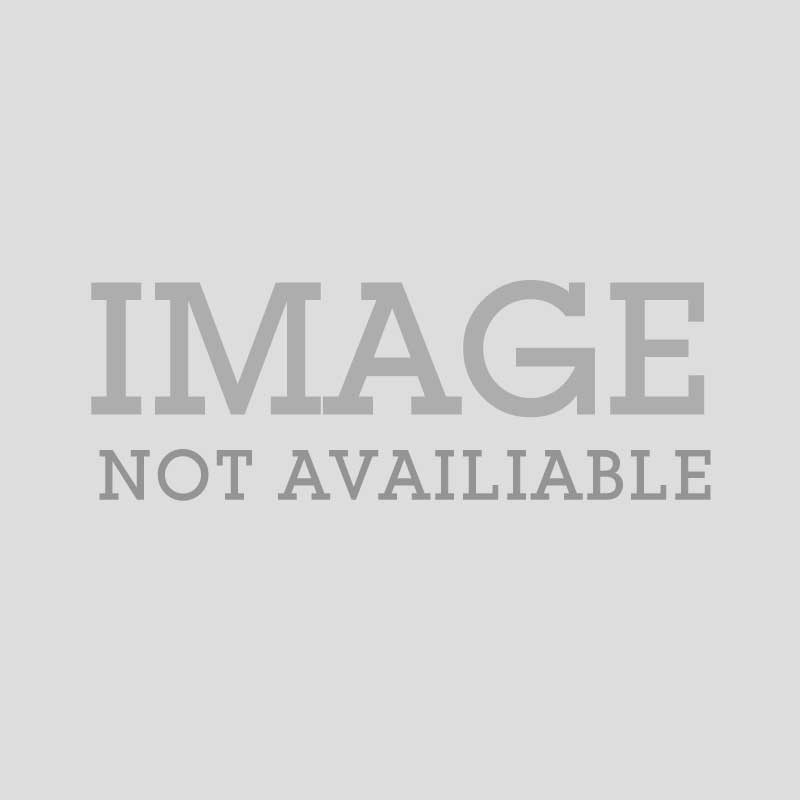
Founder
Official Site Inspections
http://www.sync.money
- Host name: 185-151-30-199.ptr4.stackcp.net
- IP address: 185.151.30.199
- Location: United Kingdom
- Latitude: 51.4964
- Longitude: -0.1224
- Timezone: Europe/London

More informations about "sync." on Search Engine
Synchronize users in multitenant organizations in Microsoft 365
Apr 24, 2024 In this article. For users in your tenant to be able to collaborate with those in other tenants, you must synchronize your users to the other tenants. There are two ways to set up user synchronization: Both methods use cross-tenant synchronization in …See details»
The new Microsoft 365 multitenant organization feature
May 15, 2024 Synchronize users in M365 multitenant organization. There are two ways to sync users in a multitenant organization: Sharing users in multitenant organization from the portal; also known as simple user synchronization. Cross-tenant synchronization using Entra ID. Sharing users in a multitenant organization. This option can be used if:See details»
Multi-tenant organization capabilities now available in Microsoft 365
Apr 25, 2024 A diagram showing multiple tenants within a single organization. The capabilities we discuss below help multi-tenant organizations address these complexities, while staying compliant and secure: Find people across organizations easily: Search for and communicate with colleagues in a unified manner with improved people search.See details»
Configure Microsoft Edge enterprise sync | Microsoft Learn
This article explains how admins can configure Microsoft Edge to sync user favorites, passwords, and other browser data across all signed-in devices. Note. Applies to Microsoft Edge on Chromium, version 77 or later unless otherwise noted.See details»
Create an organization relationship in Exchange Online
Feb 28, 2024 Use Exchange Online PowerShell to create an organization relationship. This example creates an organization relationship with Contoso, Ltd with the following conditions: An organization relationship is set up with contoso.com, northamerica.contoso.com, and europe.contoso.com. Free/busy access is enabled.See details»
How to sync your Outlook email everywhere – Microsoft 365
Jun 23, 2023 Microsoft 365 Life Hacks > Organization > How to sync your Outlook email everywhere. June 23, 2023. How to sync your Outlook email everywhere. Whether you’re expecting an important personal message or an update from work, missing an email that you’ve been expecting can throw your day into disarray.See details»
Sync | Secure Cloud Storage, File Sharing and Document …
Sync connects your internal teams, external partners, clients, customers, documents, files, computers and mobile devices together seamlessly, so everyone is always up-to-date and on the same page. Work smarter with Sync. Access your files anywhere, any time. Access your files instantly from all your computers, mobile devices and the web.See details»
Sign-in and sync with work or school accounts in Microsoft Edge …
Aug 21, 2019 When signed in with an organizational account on any preview channel, Microsoft Edge is able to sync your browser data across all your devices that are signed in with the same account.See details»
How to Manage, Sync, and Share Files in Microsoft OneDrive
Mar 28, 2023 Windows 11. How to Manage, Sync, and Share Files in Microsoft OneDrive. OneDrive lets you can back up and sync your folders and files in the cloud, then share them with friends, family, and...See details»
Sync SharePoint files and folders - Microsoft Support
SharePoint Online training. Share and sync. Sync SharePoint files and folders. Windows macOS. Try it! Sync the files in your Microsoft 365 or Microsoft SharePoint site libraries so they’re always available on your computer, even when you’re offline. Turn on Files On-Demand in OneDrive.See details»
About Windows backup and sync settings - Microsoft Support
To turn on Windows backup and choose your backup settings, select Start > Settings > Accounts > Windows backup. Open Windows backup settings. The following items can be backed up: OneDrive folder syncing. Turn on OneDrive folder syncing to start backing up your files and folders right from Settings.See details»
Sync files with OneDrive in Windows - Microsoft Support
Key points in OneDrive Setup. See and manage your OneDrive files. Install and set up. If you're using Windows 10 or 11, your computer already has the OneDrive app installed - skip to step 2. If you don't have Windows 10, 11, or Office 2016, install the Windows version of the new OneDrive sync app. Start OneDrive Setup.See details»
Sync enrolled device for Windows | Microsoft Learn
Nov 29, 2023 Windows 11. Sync the enrolled device you're using for work to get the latest updates, requirements, and communications from your organization. Company Portal regularly syncs devices as long as you have a Wi-Fi connection.See details»
Enable or Disable Sync Microsoft Edge Settings in Windows 10
21 May 2021. How to Enable or Disable Sync Microsoft Edge Settings in Windows 10. Microsoft Edge is a new web browser that is available across the Windows 10 device family. It is designed for Windows 10 to be faster, safer, and compatible with the modern .See details»
Sync your Vault | Bitwarden Help Center
Items owned by an organization will sync across users and client applications every 30 minutes. Other Bitwarden apps (browser extensions, mobile apps, desktop apps, and CLI) will sync automatically on login, and regularly when unlocked. You can also manually sync your vault to pull changes immediately. note.See details»
Synchronize user and organizational contacts - Webex Help Center
May 18, 2024 Synchronize user and organizational contacts. Organizational contacts are identities imported or synchronized into ex. You can search all users and organization contacts in an organization through ex App and all ex devices. Understand organizational contacts. Use Control Hub to migrate or synchronize your …See details»
OneDrive won't let me sign in, says: "your organization doesn't …
Jan 11, 2023 Question Info. Last updated May 10, 2024 Views 736 Applies to: Microsoft 365 and Office. / OneDrive. / Unknown. / Windows. I noticed today that OneDrive wasn't signed in and when I tried to sign in it gives me the error "your organization doesn't allow you to sync your personal OneDrive on this computer". However, I am.See details»
IT Admins - Use OneDrive policies to control sync settings
May 23, 2024 Computer Configuration policies. User Configuration policies. See also. This article describes the OneDrive Group Policy objects (GPOs) that administrators can configure by using Group Policy or by using administrative templates in Microsoft Intune. You can use the registry key information in this article to confirm that a setting is enabled. …See details»
Turn On or Off Sync Settings for Microsoft Account in Windows 10
Sep 30, 2020 If Sync settings isn't available on your device, your organization might not allow it. The settings you choose to sync are also saved in OneDrive (cloud). You can choose to sync your theme, passwords, language preferences, Ease of Access, and Other Windows settings settings.See details»
Setup OneDrive for Microsoft 365 for business
Set things up. Setup OneDrive for Microsoft 365 for business. OneDrive is your online cloud storage within Microsoft 365. It lets you store your individual work files that you don't want your colleagues to have access to unless you choose to share the files with them.See details»